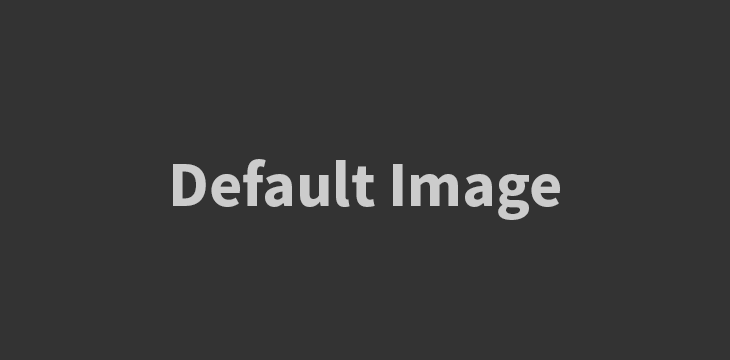
Hyperlinks, the backbone of the internet and the key to navigating the vast expanse of information available at our fingertips. They are the magical gateways that connect web pages, allowing us to seamlessly explore and discover new content. Let’s delve into the world of hyperlinks and understand their significance in the digital realm.
Hyperlinks, also known as links, are clickable elements on a web page that direct users to another web page, document, or resource. They are typically displayed as text or images that are underlined or highlighted. When clicked, hyperlinks take us to a new destination, whether it’s within the same website or to a completely different website.
Hyperlinks have revolutionized the way we navigate and interact with online content. In the early days of the internet, browsing was a linear experience, where users had to manually type in the URL of a website or rely on bookmarks to access specific pages. Hyperlinks changed everything by enabling a web of interconnected pages, making it easier to explore related content and jump from one topic to another with a simple click.
Hyperlinks come in different forms and serve various purposes. Internal links are hyperlinks that direct users to different pages within the same website. They help users navigate through a website’s structure, allowing them to access related content or explore different sections of the site. Internal links also contribute to enhancing website usability and improving search engine optimization by establishing a logical hierarchy and connecting relevant pages.
External links, on the other hand, take us to different websites or online resources. They allow us to explore beyond the boundaries of a single website and access a wealth of information from various sources. External links are essential for citing and referencing sources, providing additional context, and enabling users to verify information or dig deeper into a specific topic.
Hyperlinks have also become integral to the world of content creation and sharing. Bloggers, journalists, and content creators rely on hyperlinks to support their arguments, provide evidence, or direct readers to related articles or resources. Social media platforms heavily utilize hyperlinks, making it easy for users to share and discover new content across the web.
Search engines, such as Google, rely on hyperlinks to index and rank web pages. The number and quality of incoming links to a webpage are considered as indicators of its relevance and authority. This helps search engines determine the most relevant results to display when users search for specific topics.
In conclusion, hyperlinks are the connective tissue of the internet, enabling seamless navigation and exploration of online content. They have transformed the way we access information, allowing us to effortlessly jump from one topic to another and discover new resources. Hyperlinks empower us to explore the vast expanse of knowledge available online and connect with a global community. Let’s continue to embrace and utilize hyperlinks to expand our horizons and unlock the endless possibilities of the digital world.
Introduction
Hyperlinks, often referred to as links, are an essential component of the internet that allows users to navigate between web pages and access different online resources. They are clickable elements embedded in text, images, or other media that redirect users to another web page or a specific location within the same page. Hyperlinks play a crucial role in connecting information and enhancing the user experience on the internet.
Types of Hyperlinks
There are several types of hyperlinks commonly used on the web:
- Text Links: These hyperlinks are embedded within text, usually underlined and displayed in a different color. Users can click on the linked text to navigate to the target web page.
- Image Links: Image links are hyperlinks that are associated with an image. When users click on the image, they are redirected to the desired web page.
- Navigation Links: Navigation links are commonly found in website menus or navigation bars. They allow users to move between different sections or pages within a website.
- Anchor Links: Also known as internal links, anchor links enable users to jump to a specific section or location within the same web page. They are often used in long articles or web pages with multiple sections.
- Email Links: Email links, indicated by the “mailto:” prefix, allow users to click on a link to open their default email client with a pre-filled recipient’s email address.
Importance of Hyperlinks
Hyperlinks are fundamental to the structure and functionality of the internet. They enable seamless navigation between web pages and facilitate the discovery of new information. Here are some key reasons why hyperlinks are important:
- Easy Access to Information: Hyperlinks provide a convenient way for users to access relevant information by simply clicking on a link. They allow users to explore related resources, references, or sources without leaving the current web page.
- Website Navigation: Navigation links help users move between different sections or pages within a website, making it easier to find specific content or explore different areas of interest.
- Search Engine Optimization (SEO): Hyperlinks play a crucial role in search engine optimization. Search engines use hyperlinks to discover and index web pages, and the quality and quantity of inbound links can affect a website’s search engine rankings.
- User Experience Enhancement: Well-placed and well-designed hyperlinks can enhance the overall user experience on a website. They provide intuitive navigation, improve content discoverability, and help users find the information they are looking for quickly.
- Collaboration and Sharing: Hyperlinks enable users to share specific web pages or resources with others through social media, emails, or messaging platforms. They facilitate collaboration and information sharing in various online contexts.
In conclusion, hyperlinks are an essential element of the internet that allows users to navigate between web pages, access information, and enhance the user experience. They come in various forms, such as text links, image links, navigation links, and anchor links, each serving a specific purpose in connecting online resources. Understanding hyperlinks is crucial for effectively navigating the internet and leveraging its vast wealth of information and resources.
Characteristics of hyperlinks
Hyperlinks, or hypertext links, are interactive elements in electronic documents that allow users to jump directly to related information or resources by clicking on them. Following are some of the main characteristics of hyperlinks:
- Clicked Text or Image:
- Hyperlinks can be in the form of clickable text or images. When users click on it, they will be taken to the linked destination.
- Destination or URL:
- Each hyperlink has a destination or URL that specifies the address or location of the document or resource that will open when the hyperlink is clicked.
- Interactive Elements:
- Hyperlinks provide an interactive element to a document or web page. Users can click on them to access additional information, other pages, or related resources.
- Different Colors or Display Styles:
- Hyperlinks are often displayed in a different color or with a particular style to distinguish them from regular text. Once visited, a hyperlink may change color to indicate that the user has accessed it.
- Internal and External Links:
- Hyperlinks can lead to pages or resources within the same document (internal links) or outside the document to external websites or resources (external links).
- Link to Email or File:
- Hyperlinks are not limited to redirecting to web pages; they can also link directly to email addresses or specific files.
- Opening Target:
- Hyperlinks can have target parameters that determine how the linked document or resource will be opened, such as opening in a new window or tab.
- Anchor Text:
- In text links, the word or phrase that becomes the hyperlink is called the “anchor text.” Anchor text provides clues about the content or purpose of the hyperlink.
- Different Types of Hyperlinks:
- There are different types of hyperlinks, including text links, image links, button links, and links in navigation menus.
- Internal Links for Navigation:
- On websites or applications with multiple pages, hyperlinks are often used to provide internal navigation between different pages or sections.
- High Quality Links (Backlinks):
- In the context of SEO, links from other websites or pages to a particular page or website are referred to as “backlinks.” Backlinks can affect search engine rankings.
- Quick Link (Quick Link):
- Hyperlinks can be used as quick links or shortcuts to provide direct access to specific parts of a page or application.
- URL Validation:
- URL validation in hyperlinks ensures that the linked destination address is the correct URL format and is accessible.
- Backward Compatibility:
- In web development, attention to backward compatibility ensures that hyperlinks work well across different web browsers.
Hyperlinks are a key element in the digital user experience, facilitating navigation, directing and connecting information across documents and the web.
FAQs: Hyperlinks
1. What is a hyperlink?
A hyperlink is a selectable element, often displayed as text or an image, that when clicked or activated, redirects the user to another location or resource on the internet. It allows users to navigate between different web pages or sections within a web page.
2. How do hyperlinks work?
Hyperlinks work by utilizing the Hypertext Transfer Protocol (HTTP) or other protocols to establish a connection between the user’s web browser and the target destination. When a user clicks on a hyperlink, the browser sends a request to the server hosting the target resource, and the server responds by delivering the requested content back to the browser for display.
3. What are the types of hyperlinks?
There are several types of hyperlinks:
- Text Links: These are hyperlinks embedded within text content. They are typically underlined and appear in a different color to indicate their clickable nature.
- Image Links: These are hyperlinks attached to images. Clicking on the image activates the hyperlink and redirects the user to the target destination.
- Inline Links: Inline links are hyperlinks placed within the body of a text or content, providing additional information or references.
- Anchor Links: Anchor links allow users to jump to specific sections within a web page. They are often used for creating table of contents or linking to different sections of a long webpage.
4. How do I create a hyperlink?
To create a hyperlink, you can use HTML markup or the features provided by various text editors or content management systems. In HTML, you can use the `` (anchor) element and specify the target URL within the href attribute. For example, `Click here` creates a hyperlink with the text “Click here” that directs users to “https://www.example.com” when clicked.
5. Can hyperlinks point to different types of resources?
Yes, hyperlinks can point to various types of resources, including:
- Web Pages: The most common use of hyperlinks is to link to other web pages on the internet.
- Documents: Hyperlinks can be used to link to downloadable documents such as PDF files, Word documents, or Excel spreadsheets.
- Images: It is possible to create hyperlinks that directly open or enlarge specific images.
- Email Addresses: Hyperlinks can be used to create “mailto” links that automatically open the user’s default email client with the recipient’s email address pre-filled.
- Media Files: Hyperlinks can link to media files like audio or video files, allowing users to play or download the media content.
6. Can hyperlinks be styled?
Yes, hyperlinks can be styled using CSS (Cascading Style Sheets). CSS allows you to change the appearance of hyperlinks, including their color, font, underline, and other visual properties. By modifying the CSS rules, you can customize the look and feel of hyperlinks to match the design of your website or application.
7. How can I make a hyperlink open in a new browser tab or window?
To make a hyperlink open in a new browser tab or window, you can add the target attribute to the `` (anchor) element and set it to “_blank”. For example, `Click here` will open the target URL in a new tab or window when clicked.
8. Can hyperlinks be used within the same web page?
Yes, hyperlinks can be used within the same web page to create anchor links that allow users to navigate to different sections of the page. By using the `` (anchor) element and setting the href attribute to the ID of the target section, you can create internal links within the same page. For example, `Go to Section 2` will create a hyperlink that jumps to the section with the ID “section2” when clicked.
9. Are there any best practices for using hyperlinks?
When using hyperlinks, it is recommended to follow these best practices:
- Use Descriptive Text: Use clear and descriptive anchor text that accurately represents the target content to provide users with a clear understanding of where the hyperlink leads.
- Make Links Visible: Ensure that hyperlinks areeasily distinguishable from regular text by using visual cues such as underlining or different colors.
- Test Links: Regularly test hyperlinks to ensure they are functioning correctly and directing users to the intended destinations.
- Consider Accessibility: Ensure that hyperlinks are accessible to users with disabilities by providing alternative text for images, using appropriate color contrast, and following accessibility guidelines.
- Avoid Broken Links: Periodically check for broken links and update or remove them to maintain a positive user experience.
10. Can hyperlinks be used in other digital media besides websites?
Yes, hyperlinks can be used in various digital media beyond websites. They are commonly used in electronic documents, e-books, online advertisements, email newsletters, and social media posts to provide users with clickable references, additional information, or call-to-action links.