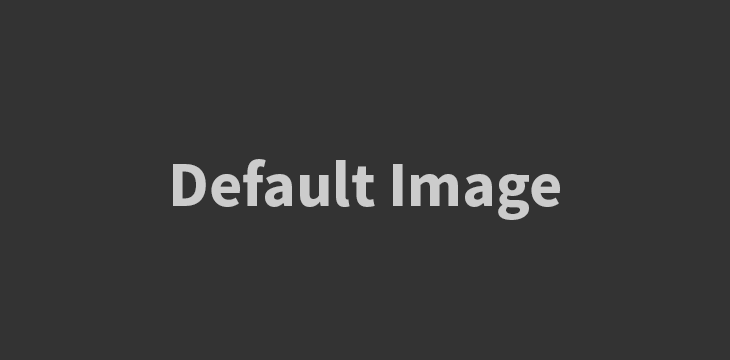
Introduction
In today’s digital age, we interact with computers and electronic devices on a daily basis. Whether it’s typing on a keyboard, clicking on a mouse, or watching videos on a screen, the devices we use rely on a complex system of input and output. Input devices allow us to provide information to the computer, while output devices display or transmit the processed data back to us. In this article, we will explore the fascinating world of input and output devices, their types, functions, and how they shape our digital experiences.
Input Devices: Bridging the Gap between Users and Machines
Understanding Input Devices
Input devices are hardware peripherals that enable users to enter data or commands into a computer system. They act as a bridge between the user and the machine, allowing us to communicate our intentions and interact with various software applications.
Keyboards: The Versatile Typing Tool
Keyboards are one of the most common input devices, providing a convenient way to input text, numbers, and commands into a computer. They typically consist of a set of keys, including letters, numbers, symbols, and function keys. Keyboards can be connected via USB, wireless, or integrated into laptops.
Mice and Trackpads: Pointing Devices for Precision
Mice and trackpads are pointing devices that allow users to control the cursor on the screen. They provide a more intuitive way to navigate graphical user interfaces (GUI) and interact with objects on the screen. Mice use buttons and a scrolling wheel for additional functionality, while trackpads are touch-sensitive surfaces commonly found on laptops.
Touchscreens: Intuitive and Interactive Input
Touchscreens have revolutionized the way we interact with devices. They enable direct input through touch, eliminating the need for external peripherals. Touchscreens can be found on smartphones, tablets, kiosks, and even some laptops, providing a more intuitive and immersive user experience.
Scanners: Converting Physical to Digital
Scanners are input devices that convert physical documents or images into digital formats. They use optical sensors to capture the content and create a digital representation that can be stored, edited, or shared electronically. Scanners are commonly used in offices, libraries, and graphic design industries.
Output Devices: Bringing Digital Information to Life
Understanding Output Devices
Output devices receive and display the processed data from a computer system, making it accessible to users in various forms. These devices take the digital information and present it in a format that we can perceive, such as text, images, or sound.
Monitors and Displays: Visualizing the Digital World
Monitors and displays are the primary output devices for visual information. They come in various sizes, resolutions, and technologies, such as LCD, LED, or OLED. Monitors allow us to view text, images, videos, and graphical interfaces, making them essential for computer usage, gaming, and media consumption.
Printers: Transforming Digital to Physical
Printers are output devices that convert digital data into tangible physical copies. They utilize inkjet, laser, or thermal technologies to transfer the digital information onto paper or other printable materials. Printers are commonly used in offices, homes, and commercial settings for documents, photos, and other printed materials.
Speakers and Headphones: Conveying Auditory Information
Speakers and headphones are output devices designed to reproduce sound. They allow us to listen to music, watch videos with audio, participate in voice chats, and hear system notifications. Speakers are typically used in desktop computers, laptops, and home entertainment systems, while headphones provide a more private listening experience.
Projectors: Enlarging the Digital Canvas
Projectors are output devices that display large-scale images or videos on a projection screen or other surfaces. They are commonly used in classrooms, conference rooms, and home theaters, providing a way to share content with a larger audience. Projectors can be connected to computers or other devices via cables or wireless connections.
FAQs about Input and Output Devices
1. Are touchscreens considered both input and output devices?
Yes, touchscreens can be considered both input and output devices since they allow users to input commands through touch and display visual output simultaneously.
2. Can a device have both input and output capabilities?
Yes, some devices, such as smartphones and tablets, have both input and output capabilities. They incorporate touchscreens for input and displays for output, creating a seamless user experience.
3. What are some examples of specialized input devices?
Specialized input devices include joysticks, game controllers, graphic tablets, barcode scanners, MIDI keyboards, and digital cameras, among others. These devices are tailored for specific tasks or industries.
4. Can output devices be used for input purposes as well?
In some cases, certain output devices, such as touch-sensitive displays, can be used for input purposes. For example, a touch-sensitive display can act as both an output device for displaying information and an input device for receiving touch commands.
5. How do input and output devices work together?
Input and output devices work together to facilitate the interaction between users and computers. Users provide input through input devices like keyboards, mice, or touchscreens, which is then processed by the computer. The processed data is then sent to output devices like monitors, printers, or speakers, where it is presented to the user in a perceivable format.
6. Can input and output devices be connected wirelessly?
Yes, many input and output devices can be connected wirelessly using technologies like Bluetooth or Wi-Fi. Wireless keyboards, mice, speakers, and printers are commonly used to reduce cable clutter and increase convenience.
Conclusion
Input and output devices play a crucial role in our daily interactions with computers and electronic devices. From typing on a keyboard to viewing content on a monitor, these devices enable us to communicate with machines and make the digital world accessible and engaging. Understanding the different types and functions of input and output devices enhances our overall user experience and allows us to fully utilize the capabilities of modern technology. So next time you sit down at your computer or use a digital device, take a moment to appreciate the input and output devices that make it all possible. Stay in character.