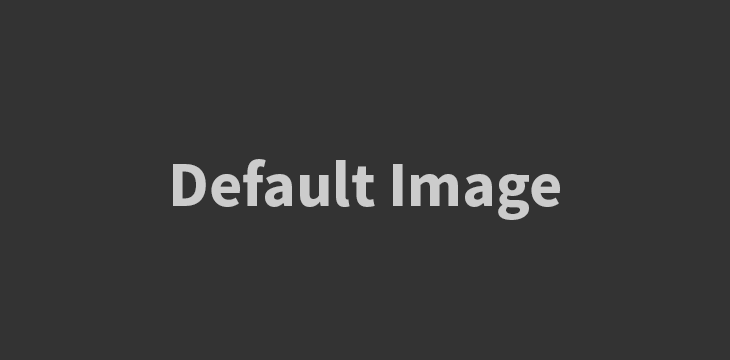
Introduction
In the digital world, cache and cookies are two commonly used terms that play a significant role in enhancing the browsing experience and improving website performance. While both cache and cookies are related to storing information, they serve different purposes and have distinct functionalities. This article aims to provide a clear understanding of the differences between cache and cookies, their definitions, how they work, and their impact on web browsing.
Defining Cache
Cache refers to a storage area that stores copies of previously accessed web content. It is designed to speed up the loading time of web pages by storing static files, such as HTML, CSS, JavaScript, and images, closer to the user’s device. When a user visits a website, the browser checks the cache to see if it has a stored copy of the requested content. If it does, the browser retrieves the content from the cache instead of downloading it again from the server, resulting in faster page load times.
How Cache Works
When a user visits a website for the first time, the browser downloads all the necessary files from the server and stores them in the cache. The next time the user visits the same website, the browser checks the cache to see if any of the files have changed. If the files have not changed, the browser uses the cached versions, eliminating the need to download them again. This process helps reduce server load, bandwidth usage, and improves overall website performance.
Defining Cookies
Cookies, on the other hand, are small text files that websites store on a user’s device. They are used to store information about the user’s browsing behavior, preferences, and other data that helps enhance the user experience. Cookies are created by websites and sent to the user’s browser, where they are stored. The next time the user visits the same website, the browser sends the cookies back to the server, providing personalized content and remembering user preferences.
Types of Cookies
There are different types of cookies, each serving a specific purpose:
- 1. Session Cookies: Session cookies are temporary cookies that are stored in the user’s device memory while they are actively browsing a website. These cookies are deleted once the user closes the browser.
- 2. Persistent Cookies: Persistent cookies are stored on the user’s device for a longer period. They remain even after the browser is closed and are used to remember user preferences and login information.
- 3. Third-Party Cookies: Third-party cookies are created by websites other than the one the user is currently visiting. They are often used for tracking and advertising purposes.
How Cookies Work
When a user visits a website, the server sends a cookie to the user’s browser, which stores the cookie on the device. The next time the user visits the same website, the browser sends the cookie back to the server, allowing the website to recognize the user and provide personalized content. Cookies can store information such as login credentials, shopping cart contents, language preferences, and browsing history.
Key Differences between Cache and Cookies
Functionality
The primary difference between cache and cookies lies in their functionality. Cache is focused on improving website performance by storing static files and reducing server load, while cookies are used to store user-specific information and provide personalized browsing experiences.
Data Storage
Cache stores copies of web content, such as HTML, CSS, and images, which are used to render web pages. Cookies, on the other hand, store user-specific data, such as login information, preferences, and browsing behavior.
Lifespan
Cache is temporary and can be cleared or overwritten by the browser or website. It is designed to improve performance and does not store user-specific information. Cookies, on the other hand, can have different lifespans. Session cookies are temporary and expire when the browser is closed, while persistent cookies remain on the user’s device until they are manually deleted or expire based on their set expiration date.
Purpose
Cache primarily aims to enhance website performance and improve the browsing experience by reducing the need to download files from the server. Cookies, on the other hand, serve various purposes, including remembering user preferences, providing personalized content, and tracking user behavior for advertising and analytics.
Impact on Privacy
Cache does not have a significant impact on user privacy as it does not store personal information. However, cookies can raise privacy concerns as they store user-specific data and can be used for tracking and targeted advertising. Many websites now provide options for users to manage and control cookie settings for privacy purposes.
Frequently Asked Questions (FAQs)
1. Can cache and cookies be cleared?
Yes, both cache and cookies can be cleared. Browsers provide options to clear cache and delete cookies from the browser settings. Clearing cache can help resolve website performance issues, while clearing cookies can remove stored user data and preferences.
2. Do cache and cookies impact website loading speed?
Cache has a positive impact on website loading speed as it reduces the need to download files from the server. Cookies do not directly impact website loading speed, but they can contribute totracking website performance and providing personalized content.
3. Can websites function without using cache or cookies?
Yes, websites can function without using cache or cookies. However, the absence of cache can result in slower page load times, as all the necessary files would need to be downloaded from the server each time a user visits the website. Without cookies, websites may not be able to remember user preferences or provide personalized content.
4. Are cache and cookies secure?
Cache and cookies themselves are not inherently secure or insecure. However, if sensitive information is stored in cookies, it can pose a security risk. It is important for websites to implement proper security measures, such as encrypting sensitive data and using secure connections, to ensure the safe handling of cache and cookies.
5. Can cookies be disabled?
Yes, cookies can be disabled in browser settings. Users have the option to block or restrict cookies from being stored on their devices. However, disabling cookies may result in a less personalized browsing experience and may impact the functionality of certain websites.
Conclusion
Understanding the difference between cache and cookies is essential for a better understanding of how web browsing works. Cache focuses on improving website performance by storing static files, while cookies store user-specific information and provide personalized browsing experiences. Both cache and cookies play a crucial role in enhancing the overall browsing experience, but it is important to consider privacy concerns and manage cookie settings accordingly. By having a clear understanding of cache and cookies, users can make informed decisions about their browsing preferences and privacy. So, stay in character and explore the web while enjoying the benefits of cache and cookies.